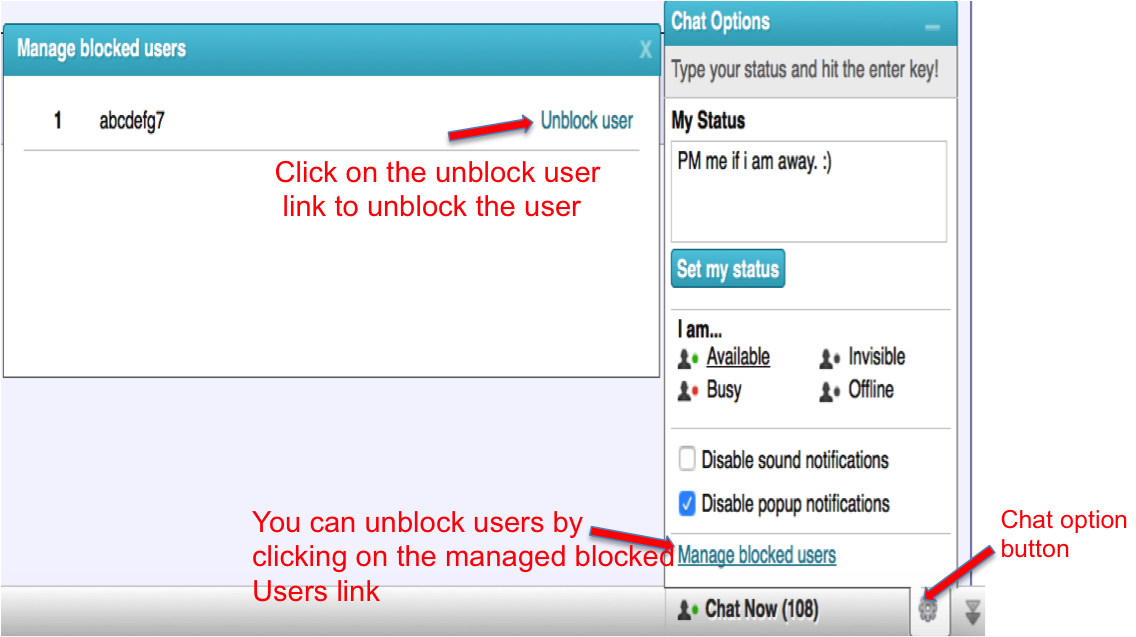How to Block user in comet chat
You can now block user you do not want to chat with in the comet chat tab at the bottom of the page. Here is how you do it.
Step 1. Goto the chat tab and click on the the chat now tab, this will open up the list of people you can chat with.
Step 2. Click on the user, you would like to block.
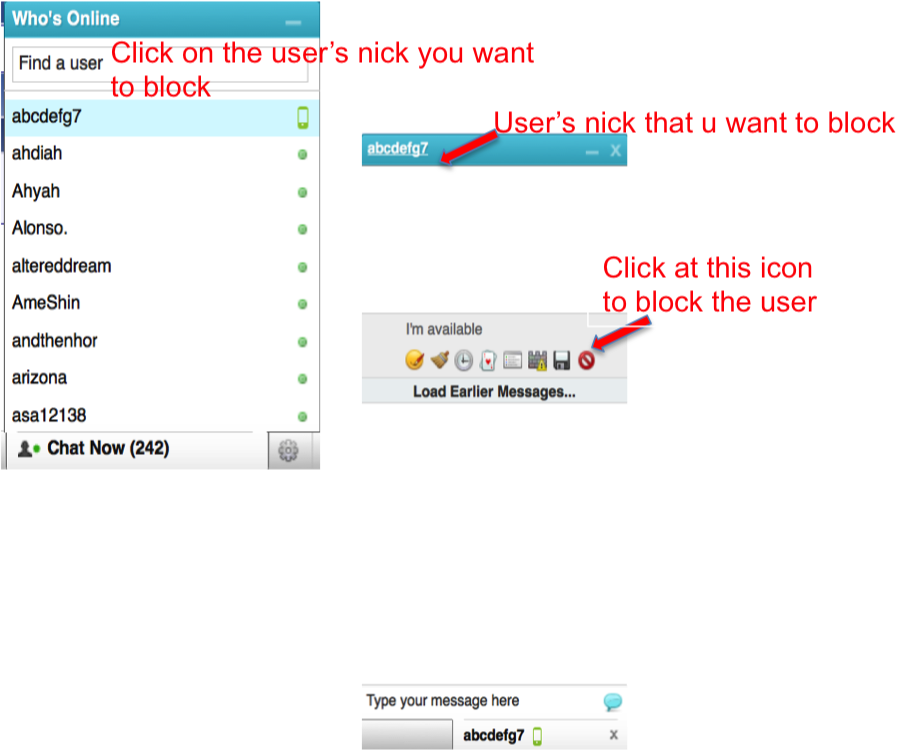
Step 3. click the block icon and confirm the block
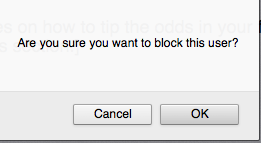
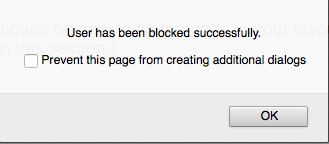 Step 4.
Step 4. To unblock a user. Go to the chat option and click on the managed block user link
Step 5. At the new managed block user popup window, select the user you wish to unblock and then click on unblock user.